
About the KURVE web-app
KURVE is a smart metering, web-based app that enables you to monitor your energy use and manage your payments on the go. If you’ve found yourself here, it likely means your heat provider has chosen KURVE as your pay-as-you-go (PAYG) metering & billing solution for your home.
KURVE is managed by Insite Energy – a metering and billing agent looking after over 30,000 homes on heat networks in the UK. Insite work on behalf of energy providers to provide metering, billing, and payment services to residents.
How to set-up a KURVE account
When you move-in, you should receive an introductory leaflet from us letting you know when we are. You’ll also shortly receive a welcome email from us inviting you to activate your account. From here you’ll be able to manage your heating & hot water account online wherever and whenever.
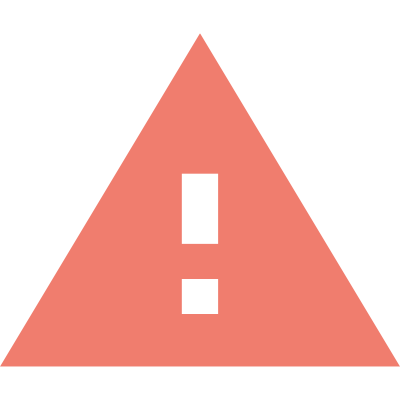
Important email: ‘Welcome to KURVE – Activate your account’
Welcome brochure
To locate your scheme-specific welcome brochure, please visit Insite Energy’s website and search for your development name.
Your energy account
If you are a residential customer, please visit mykurve.com. From there, you can login, monitor your energy usage, and make online payments.
Support & advice
If you wish to speak to a customer service agent, please email us at support@mykurve.com, or visit Insite Energy’s website.
Watch our guide on how to use KURVE
Here to help with rising energy prices
With energy prices on the rise, we wanted to help you take control and make your payments more manageable. Whether you’re a homeowner or renter, we’re here to help with smart ways to save and advice on who to talk to if you need extra support.
Managing your payments
As a resident on PAYG, you are able to set up a recurring payment, which means a payment will be automatically made into your energy account when you fall below a set balance. This will help you to spread out payments, and ensure you are never disconnected from yoru eneergy supply. These can be set up via the KURVE web-app.
For instructions on each of the payment methods available to you as a KURVE resident, please refer to your online welcome brochure or download the KURVE how-to guide.
Having difficulties paying
If you are struggling to pay your bill or top-up your account, for help and advice, we recommend:
- Contacting us to discuss payment plans
- Visit StepChange’s website and request additional support
StepChange is the UK’s leading debt charity, offering expert debt advice, and fee-free debt management.
Smart ways to save energy at home
- Lower your thermostats to a comfortable temperature, but keep it above 16°C.
- Take a shower instead of a bath and install a water efficient shower head where possible.
- Use a cooler, shorter wash cycle (e.g. 30°C) and dry your clothes outside where possible.
For more tips, view our interactive infographic on Insite Energy’s website.
Frequently Asked Questions
Q: How do I top up my account?
A: We offer a number of ways for you to top up your PAYG meter:
- Recurring payments via KURVE
- Online via KURVE
- Over the phone via IVR
- Over the counter by visiting any PayPoint location
For instructions on each of the payment methods available to you as a KURVE resident, please refer to your online welcome brochure or download the KURVE how-to guide.
Q: I have a problem with my energy supply. What do I do?
A: Before getting in touch with us, please check that:
- Your heating/cooling controls (e.g., thermostat, programmer, thermostatic radiator valves (TRVs)) are set correctly,
- Your energy meter and HIU are on and undamaged,
- Your KURVE account balance is above your cut-off limit. If you’ve recently made a top up, please allow up to one (1) hour for this to be applied to your account,
- You have electricity to your property.
If the answer to all the above is ‘yes’ and you still have no energy supply, please contact our helpdesk by emailing or phoning us using the details below, or via webchat.
Please note, Insite Energy are not responsible for your energy supply, nor do we maintain the heating system at your development or in your property. Unfortunately, as a result and unless contracted, Insite Energy are unable to help you with the maintenance of the heating system within your property. For queries relating to your electricity and water supply, please contact your relevant suppliers.
Q: How can I save KURVE as an icon on my mobile?
A: Depending on whether you have an Apple (IOS) or Android device, you can save KURVE as an app icon on your phone by following the relevant instructions below:
For Apple/iOS devices:
- Type www.mykurve.com into Safari and tap the share arrow.
- This will open a menu. Click on the ‘Add to homescreen’ button.
- Follow the instructions on the screen and click ‘Add’.
- An app icon for www.mykurve.com should now appear on your phone homescreen.

For Android devices:
- Type www.mykurve.com into Google and tap on the three dots in the upper-right corner
- This will open a menu. Click on the ‘Add to Homescreen’ or ‘Install’ option
- Follow the instructions and click ‘Add’.
- An app icon for www.mykurve.com should now appear on your phone homescreen.
Please note your device or operating system may differ from these instructions – please search for specific advice for your device if the above instructions do not work.
